-
How to Use VLOOKUP in Excel
If you’re looking for the pound for pound, biggest bang for your buck, insert-trite-stereotyped-expression-here, Most Valuable Excel Function, a function that, when properly used, will dramatically increase your Excel mojo, impress your bosses, and make you look like an Excel pro, then let’s talk about Excel’s VLOOKUP function. Yes, it’s an old-timer as far as Excel functions…
-
Merge Worksheets in Excel
It’s no secret that I love Excel. I’ve said it before, I’ll say it now and I’m sure I’ll hum this tune again next week. Today I’m tackling a common problem that’s plagued office heroes for years. How do you merge multiple Excel worksheets into one master worksheet, automatically, and without macros or VBA? Down the line…
-
Dynamic Data Validation with Excel 2010 & 2013
It’s Christmas, and like many of you I find myself thinking about dynamic data validation using the structured tables that Microsoft introduced in Excel 2010. Welcome to my life. What’s Data Validation? When I say data validation I mean the ability to specify exactly what kind of data users may (or may not) enter into…
-
Ditch the Mouse: Quickly Select Excel Ranges With Your Keyboard
I’m going to write a lot about ditching the mouse in favor of keyboard shortcuts, so consider this one of many to come. And while we’re at it, get used to me spamming this next sentence throughout my shortcut posts: Using keyboard commands over hunting and clicking with the mouse will save you time. Period. Next time you…
-
Excel 2013 Flash Fill
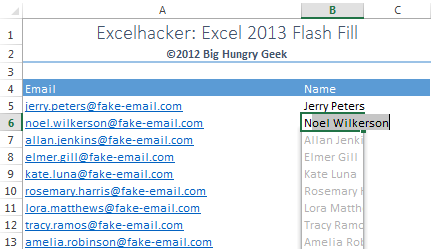
I’ve been playing around with the Excel 2013 preview, and damn. It’s nice. Excel newbs and ninjas alike will find Flash Fill – one feature new to Excel 2013 – intuitive, powerful and super convenient. Flash Fill takes the grunt work out of list-making and data manipulation, relying on clever algorithms to recognize patterns and…
-
Compare Two or More Lists in Excel with Conditional Formatting
I’ve recently posted two easy ways to compare two lists in Excel. One uses ISNA and MATCH and one IF and COUNTIF. I like both of these methods because they allow you to: Learn how to use and modify four powerful Excel functions Quickly apply AutoFilter to view just the missing values Easily manage and compare massive…